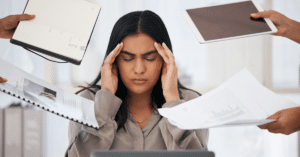ESSENTIAL TIPS FOR PROTECTING YOUR DATA ONLINE
Cybersecurity has been a major concern across various industries in recent years, and its significance has only grown over the past year, largely due to the pandemic and the shift to remote work. In fact, cyberattacks have surged by a staggering 600% during this time!
While these numbers are alarming, many people mistakenly believe that only large corporations need to worry about cybersecurity. The truth is, we are all at risk.
Although our bank accounts may not hold the same value as a corporation’s financial assets or a non-profit’s endowment, our personal information is still highly valuable to cybercriminals. Even basic data—such as birth dates, phone numbers, addresses, and email addresses—can be exploited to steal your identity.
As remote work continues for many, we’re spending more time online than ever before. But how can we safeguard ourselves and our information from cyber threats? Here are some essential tips to help ensure that both your personal and professional data stay secure and protected.
KNOW YOUR DATA SECURITY STATUS
The first step in taking control of your online privacy and security is to determine if any of your data has been compromised. Start by searching your email address or phone number on a data breach search engine, like Have I Been Pwned? Despite its playful name, this site isn’t just for gamers – it’s a solid resource for discovering whether your data has been exposed in any breaches.
Don’t panic if you find that your information has been compromised. When I first checked, I learned that my email had been part of five different data breaches—many involving services I hadn’t used in years. This just goes to show how vulnerable we are, given how frequently we share our email addresses online and how many sites and apps retain our personal information.
Have I Been Pwned? also offers a feature where you can search for compromised passwords, which is another crucial step in securing your data.
A Pew Research study found that 64% of Americans have had their personal information involved in a data breach, and that number is likely to keep growing as cyberattacks become more widespread and sophisticated.
Although it may feel a bit unsettling to input your email, phone number, or password into a website that appears to have been designed by a hacker, you can rest assured that Have I Been Pwned? takes great care with your data. It doesn’t store any personal information, and it only uses the first five characters of your password to cross-check with known breaches. The goal of the site is to raise awareness and help protect your online privacy.
BE FAMILIAR WITH YOUR PRIVACY POLICIES
This brings us to privacy policies—the long blocks of text you have to scroll through and “accept” before using that fun app that turns your photo into a grandma or helps you figure out which dog breed you’d be.
Here’s the thing: you should actually be reading those policies. I know, I know—it’s become so easy to just click “Accept” without giving it a second thought. In fact, a study found that only 9% of Americans make a point to read privacy policies.
But if we want to make informed choices about protecting ourselves online, it’s essential to understand how and why our data is being used. Remember, those five data breaches my email was involved in? They were for sites and services I no longer used.
Let this be a reminder: Every app we download—whether it’s to post the perfect selfie or keep up with the latest trends—is also gaining access to our data. We need to be mindful of how and where we share our information. Reading privacy policies can serve as a wake-up call, showing us that many companies are using our data in ways we might not be comfortable with—if only we took the time to understand how they operate.
CONSIDER A PASSWORD MANAGER
For a long time, I used a variation of the same password for every account. If you can relate, don’t worry—I’m not judging. In fact, you’re far from alone. A 2019 study found that two-thirds of users reuse the same password across multiple accounts.
But let’s be honest, most of us know by now that this isn’t the best practice. Another study revealed that 91% of internet users recognize the risks of password reuse, yet 61% still do it anyway!
This is where a password manager comes in. A password manager is a software that generates unique, secure passwords for each of your accounts and keeps them stored in one place, so you don’t have to juggle dozens of complicated passwords. Investing in one is a major step toward improving your online security.
Using strong encryption, password managers can lock down your credentials so securely that they’re practically immune to “brute-force attacks” (a common hacking technique).
While there are free options available, you often get what you pay for. Premium password managers offer far greater security than their free counterparts.
Here are a few top-rated password managers from 2024:
RECOGNIZE THE SIGNS OF A PHISHING SCAM
Your digital preparedness can only take you so far if you can’t spot the red flags of potential online threats.
Phishing scams are one of the most common ways cybercriminals target individuals to steal personal information and violate privacy.
But what exactly is phishing? Simply put, phishing involves fraudulent emails or text messages designed to appear as though they come from a legitimate source, such as a bank or service provider, in order to trick you into revealing sensitive personal information.
Here’s what to watch out for:
- The message claims to be from a trusted company but uses a public email address (e.g., Verizon sending messages from a @gmail account).
- It tells you that your account is locked or urges you to click a link to update security or account info.
- Typos or poor grammar—official communications from companies are generally free from mistakes.
- Too-good-to-be-true offers. If it sounds too good to be true, it probably is!
- Messages that create a sense of urgency, like “act now or your account will be locked” or “don’t miss this one-time offer.”
- Requests for personal information, such as your phone number.
Phishing attempts can be very sophisticated, so it’s essential to stay vigilant and approach any unsolicited message with a healthy dose of skepticism.
BEWARE OF PUBLIC WI-FI
You might be thinking, “But what about my favorite café? The baristas are so friendly, it must be safe there, right?”
While that might be true in terms of the service, the Wi-Fi might not be as secure. Public Wi-Fi is a hacker’s playground, making it easy for them to access your personal information and devices.
If you absolutely need to check something online while sipping your coffee, consider using your phone to create a hotspot rather than connecting to an open Wi-Fi network that isn’t password protected.
Forbes cybersecurity expert Danny Pehar has shared some valuable advice on the risks of using public Wi-Fi, and it’s definitely worth a read to stay up-to-date on protecting your sensitive data while on the go.
Here are a few key takeaways:
- Be cautious of public networks, even those that seem legitimate. Anyone can create a network with a name like "Starbucks Public Wifi #12."
- If you must use public Wi-Fi, avoid logging into any sites that hold sensitive information, such as banking or medical accounts.
- Turn off Wi-Fi when not in use to prevent your phone from connecting to suspicious networks.
- Use a VPN. A VPN provides an extra layer of security by masking your IP address and encrypting your connection, making it harder for hackers to track you. It’s like having a private tunnel for your data—spy movie vibes included!
Stay safe out there, especially when using public networks!
DON’T SHARE YOUR PHONE NUMBER IF YOU DON’T HAVE TO
Lastly, when it comes to online requests for your phone number, treat them like you would an unwanted advance at a bar—just don’t give it out.]
Many scams begin with the simple goal of obtaining your phone number, and while it might seem harmless, your phone number can be used to access a wealth of your personal information.
This is especially common on online marketplaces like Craigslist and OfferUp, where scammers will contact you just to extract your phone number.
As reported by New York Times columnist Brian X. Chen, a cybersecurity researcher was able to access a significant amount of personal data just using his phone number.
Here’s a glimpse of what your phone number could expose:
- Home address and past addresses
- Property ownership or history of property ownership
- Full names of family members
- Criminal records
So, the safest course of action is to avoid sharing your phone number online unless absolutely necessary.
While the convenience of immediate connectivity comes with great benefits, it also brings significant privacy and security risks. But don’t feel like your information is doomed to be exposed—there are plenty of proactive steps you can take to protect your data and keep it out of the hands of cybercriminals. It might take a little extra effort, but the peace of mind knowing your information is secure is totally worth it.
MCIVOR MARKETING UNDERSTANDS IMPORTANCE OF DATA SECURITY IN DIGITAL MARKETING
At McIvor Marketing, we understand the importance of data security in digital marketing. That’s why we take a strategic, data-driven approach to ensure that your information is used on the right platforms while maintaining the highest standards of protection. We focus on leveraging trusted, secure platforms that prioritize data privacy and security, ensuring that your campaigns are executed in a way that maximizes results without compromising your sensitive information. By carefully selecting platforms that comply with industry regulations and best practices for data protection, we help you reach your target audience while keeping your data safe every step of the way.
Want to Read 5 Marketing Tips for Small Businesses?
Check out this blog post and see if your business is currently tackling these Top 5 Marketing Tips. If you have questions or find you need help in an area, reach out!
Like What You Read? Share It!