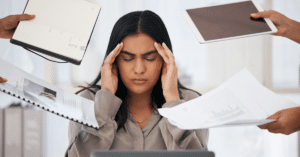What is Google My Business and How Can it Help My Online Presence?

BY HEIDI MCIVOR ALLEN
Are you looking to increase website traffic, increase engagements, and brand awareness? Google My Business is an online dashboard that allows business owners to have more control over the information (officially called your “Business Profile”) which Google displays about businesses when it populates Search results pages and Google maps.
“When you change one thing, you have the ability to change EVERYTHING.”
A KNOWLEDGE GRAPH appears on a Google Search Results Page when someone Google’s “THE NAME OF YOUR BUSINESS”. This is populated from your Google My Business Profile Listing (GMB for short).
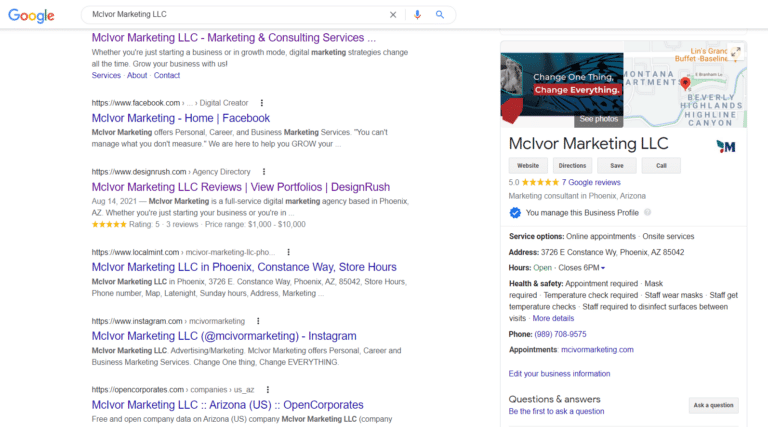
Why Is It Important To Utilize Your Google My Business Listing?
Here at McIvor Marketing we have studied and done research on all things advertising – but we want to help all business owners out by providing you with information on how to increase your online presence all by yourself! We want to see all entrepreneurs succeed! We want to start by teaching you why it is important to utilize and maximize your Google My Business Profile/Listing.
According to Bright Local on average, businesses receive 943 Search views of their GMB listing information on a Google search results page and 317 Maps views each month. In addition, the typical business receives up to 59 actions (clicks to their website, phone calls, etc) per month based on their GMB listing on a Google Search results page. Lastly, 64% of consumers have used Google My Business listing info on a Google search results page to find contact details for a local business, a figure that is likely to grow.
Now that you understand why optimizing Google My Business is so important, here are some tips for the ultimate optimization:
- Claim Your Business Profile
- Complete Every Section Of Your Google My Business Account
- Be Meticulous With Contact Information
- Select Primary & Secondary Categories
- Mark Off Applicable Attributes
- Write A Complete “From The Business” Description
- Publish Google Posts Weekly
- Upload New Photos Weekly
- Answer Questions (At Least Weekly Before Others Answer Them For You!)
- Collect & Respond To Reviews As They Come In
- Add Your Products And/Or Services
- Set Up Messaging
- Maintain Your Business Profile
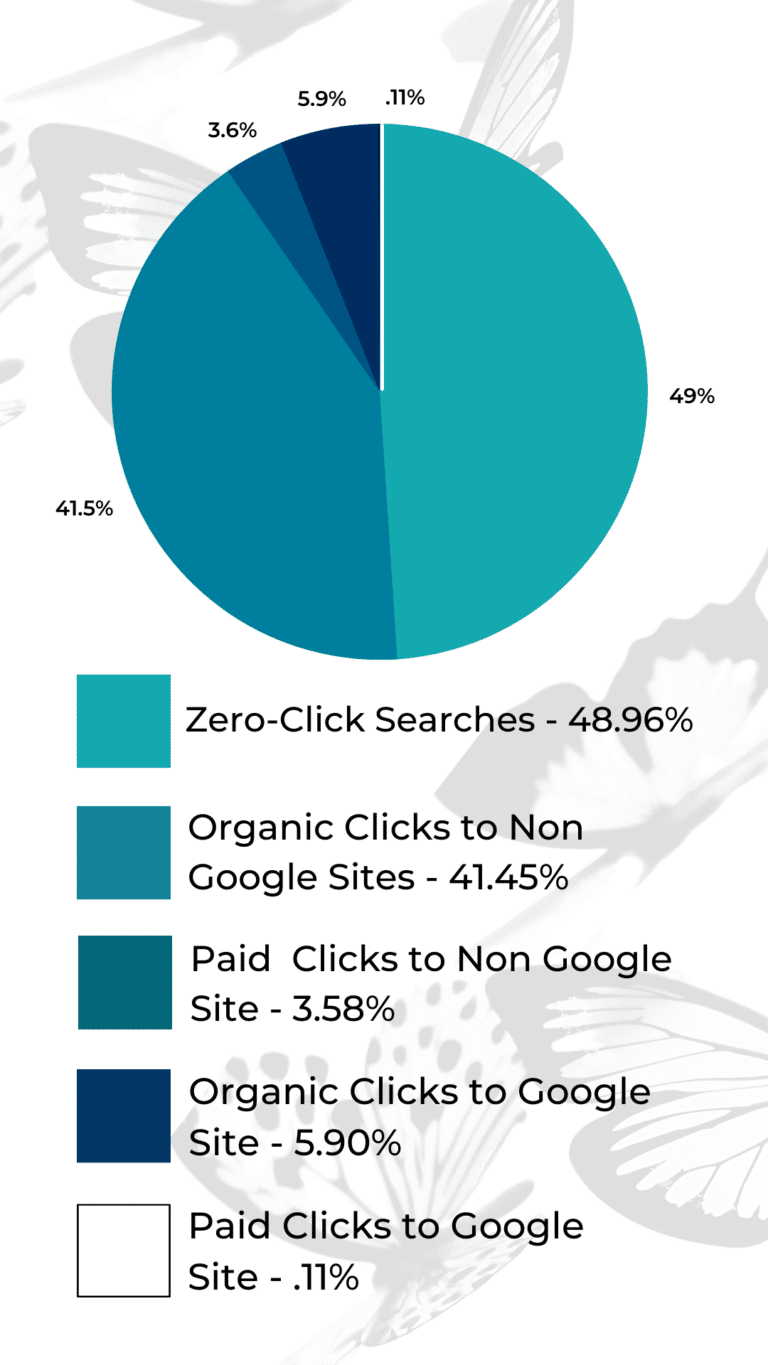
Make sure the listing has ALL of the pertinent information. This is crucial because most 50% of searchers DON’T click beyond the search page – they are getting all of their info there without going to the business’ website! Inform the consumer as much as possible from the get go!
Maximizing your Google My Business Listing is all about improving a business’ SEO.
But, this isn’t one of those “set it and forget it” tools. This is a tool that needs to be set up and optimized. If you have questions or need help, feel free to contact us. McIvor Marketing offers GMB support with regular postings and optimizations monthly. Whether you work with a company like us or not, below are a few things you SHOULD optimize in your listing.
Google My Business "POSTS"
Google My Business "QUESTIONS & ANSWERS SECTION"
Did you know that when your Knowledge Graph is displayed or your Google Maps listing, it includes Questions and Answers and those questions can be answered by ANYONE? Make it a habit to go check to see if there are new Q&A for your business and make sure that you answer them (while logged into your email that is tied to your listing). If you don’t answer the questions, there is 100% going to be a Google user stepping in and their answer might not be the correct one. If you have trouble with this and need help, reach out.
Google My Business "PHOTOS & VIDEOS"
Yes, you should upload photos of your business to your Google My Business Listing so that they show up in your Knowledge Graph and in Google Maps. But, just like in digital advertising, we are seeing more preference given to videos.
If you are using Google My Business in addition to digital advertising, you want to make sure that you are linking your listing to your digital campaign. It’s very important. Here’s why:
If your Google My Business listing is updated, and you have your hours, your specials, some photos, etc. and someone can find all of this information in a search engine result, they may never come to your website. We call this a “Zero Click” in digital advertising. It means that they found all of the information they needed from the search engine result.
By linking Google My Business to your digital advertising campaign report, you can get a look “behind the curtain” so to speak. You can see what people are searching for, what they click on, and how they get there. It also helps your paid search campaigns and making sure your location extension displays in the areas you serve.
- Overall Clicks To Your Website
- Overall Clicks To Driving Directions
- Overall Clicks To Phone Number
- How Many Direct Searches (Customers Who Find Your Listing Searching For Your Business Name Or Address)
- How Many Chain Searches (Customer Who Find Your Listing Searching For A Brand/Chain Related To Your Business)
- How Many Categorical Searches (Customers Who find Your Listing Searching For A Category, Product, Or Service)
- Local Post Views Search (Customers Who Find Your Listing Searching Through Google My Business Local Posts)
Newer Feature on Google My Business: Calls / Calls from Google
One last thing we’d like to point out is a new feature that has just been rolled out for Google My Business. This new feature is Calls. It will show you some call history of people that have called your business, from your profile.
Now, one thing to understand that if someone calls your number from the number on your listing, it will use a Google forwarding number, complete with an assigned area code that is the same as your business phone number (when possible). So, the number one sees on their dialer will be different than the one on your profile. When you receive that call, at the start, you’ll get an automated message that says, “Call from Google.”
If you have the call history feature turned on, there is a place in your Google My Business dashboard where you can see the Call History. You’ll be able to see call ID info. It may have the name of the person and phone number, if the contact shows up in your Gmail contacts.
McIvor Marketing Is Here To Help You Rank in Local Searches
What Business Services Does McIvor Marketing Offer?
We are so glad you asked! From setups to start-ups to businesses in growth and transformation, McIvor Marketing has services to meet your needs. Not ready to dive into hiring a full-time marketing director? Are you just curious about how your marketing is performing? We can help you set up trackable ways to measure your marketing ROI with a project-based digital audit to help you find out what vendors are performing. We can also help you get your social media advertising portals set up. In addition to that, we also offer training on Google Analytics, Facebook Business Manager, Facebook Ads, Google Ads, Canva, as well as how to plan content and brainstorm ideas to help you grow through research.
Our phoenix based digital marketing agency can help with website design & development, logo design, branding items, off-line marketing design and strategy, paid search management, social media ad management, email marketing, display advertising and more! Check out our full list of services and reach out with any questions.
Want to Read 5 Marketing Tips for Small Businesses?
Check out this blog and see if your business is currently tackling these Top 5 Marketing Tips. If you have questions or find you need help in an area, reach out!
Like What You Read? Share It!