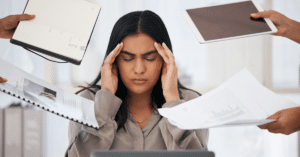INSTAGRAM INTRODUCES REEL TEMPLATES

BY HEIDI MCIVOR ALLEN
Stop stressing about the time it takes to create engaging content for you business! Instagram has released Instagram Reel Templates to save you time and effort. Instagram is one of the fastest growing social media platforms right now, and one of the best ways to promote and grow your business. Instagram Reels mimic TikTok videos, which is another one of the fastest growing social media platforms. Businesses who post 30 Reels a week are receiving the most engagement and connection with followers. Although Reels could be complex and hard to navigate in the beginning, Instagram has developed Reel templates to make it easier for content creators to produce enticing videos.
WHAT EXACTLY IS AN INSTAGRAM REEL TEMPLATE?
With these templates you can quickly copy clip timings for an existing Reel. Before the templates, you would have to guess the time lengths of your clips and manually adjust them to fit with the audio you wanted to use. Now you are provided with time stamped templates to guide and enhance your content creation. All you need to do to create a Reel now is to drop your photos / videos into the template and you are good to go. Not everyone has access to this feature just yet, so if you don’t see it don’t worry, it’s coming!
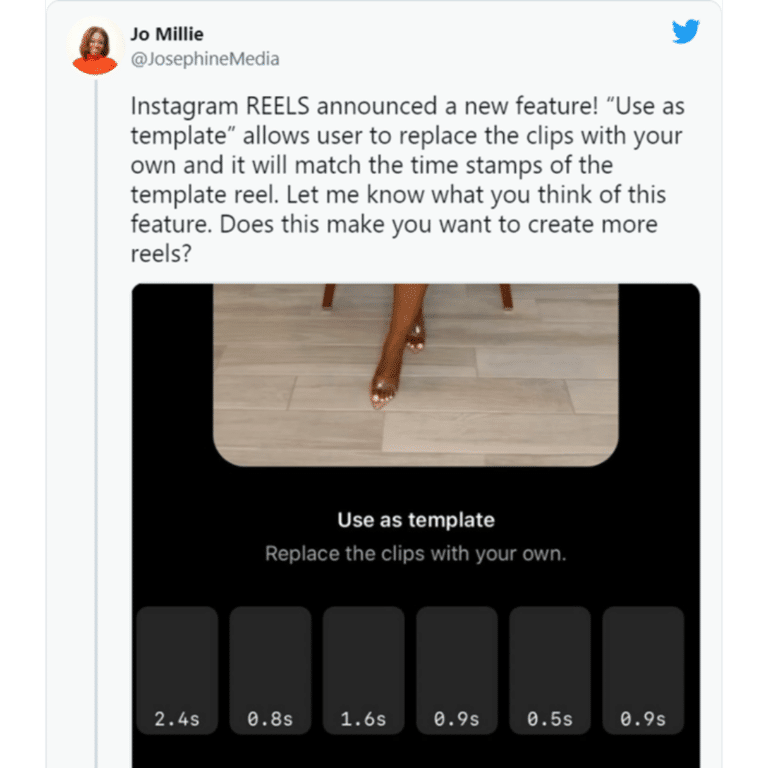
HOW TO USE INSTAGRAM REEL TEMPLATES
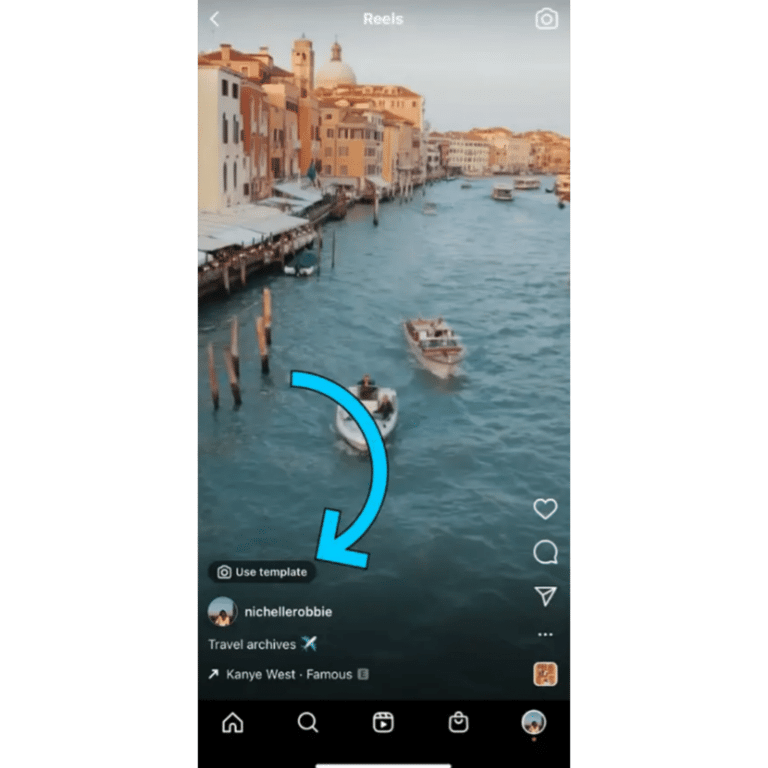
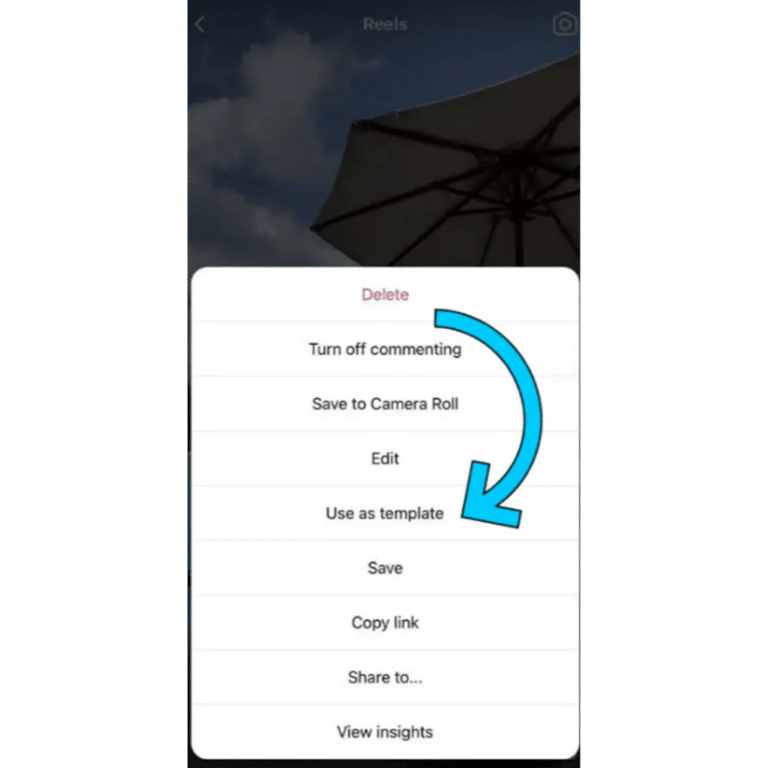
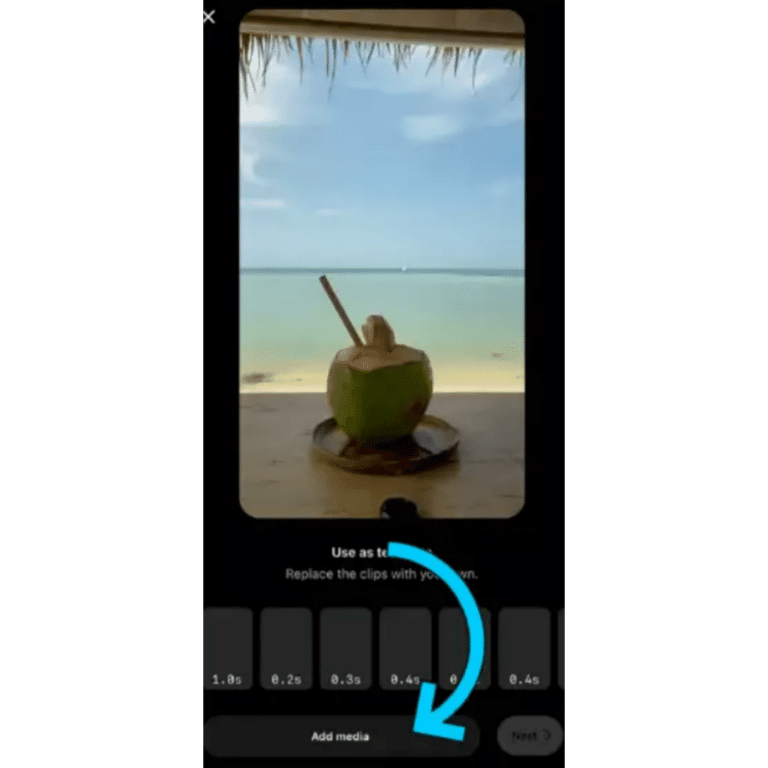
IMPORTANT THINGS TO KNOW ABOUT INSTAGRAM REEL TEMPLATES
You can only use raw photo or video content! Reel templates can only be used for Reels which include multiple clips that have been edited together with Instagram. If you have edited the video outside of the Instagram app, then Instagram will not be able to decipher the different time stamps for each clip.
What Business Services Does McIvor Marketing Offer?
We are so glad you asked! From setups to start-ups, to businesses in growth and transformation, McIvor Marketing specializes in a variety of services to meet your needs. Our Phoenix based digital marketing agency can help with website design & development, logo design, branding, off-line marketing design and strategy, paid search management, social media management, email marketing, display advertising and more!
Not ready to dive into hiring a full-time marketing director? Maybe you’re just curious about how your marketing is performing. We can help you set up trackable ways to measure your marketing ROI with a project-based digital audit to gauge current performance. We can also help you get your social media advertising portals set up. We also offer training on Google Analytics, Facebook Business Manager, Facebook Ads, Google Ads, Canva, as well as how to plan content and brainstorm ideas to help you grow through research.
Check out our full list of services and reach out with any questions.
Want to Read 5 Marketing Tips for Small Businesses?
Check out this blog post and see if your business is currently tackling these Top 5 Marketing Tips. If you have questions or find you need help in an area, reach out!
Like What You Read? Share It!