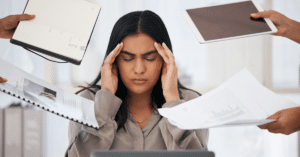NAVIGATING FACEBOOK'S ACCESS LEVELS: UNDERSTANDING BUSINESS MANAGER, META BUSINESS SUITE, AND ADMIN ROLES

BY HEIDI MCIVOR ALLEN
With the ever-evolving landscape of social media management, it’s crucial for businesses and marketers to understand the intricacies of Facebook’s access hierarchy. In this blog, we’ll delve into the three key components: Business Manager, Meta Business Suite, and Admin Roles.
Whether you’re a seasoned advertiser or just starting to explore Facebook’s marketing potential, this article will equip you with the knowledge needed to effectively manage your business’s presence on the world’s largest social networking platform. Let’s dive in and unlock the power of Facebook’s access levels together!
THE DIFFERENCE BETWEEN META BUSINESS SUITE AND THE BUSINESS MANAGER
Are you finding yourself perplexed by the Meta Business Suite and Business Manager?
It’s not uncommon to feel confused about their individual purposes and functionalities, as well as the disparity between the two tools. While there is speculation that the Meta Business Suite might replace the Business Manager, the transition remains unclear. Currently, Meta emphasizes that these tools are meant to work “alongside each other.”
As the Meta Business Suite has been introduced, navigating between the tools, managing access, and locating specific features can be an overwhelming experience. In this blog, we’ll shed light on these intricacies, helping you unravel the complexities of the Meta Business Suite and Business Manager integration.
WHAT IS THE META BUSINESS SUITE?
- Post to both Facebook and Instagram
- Schedule Posts and Stories to both Facebook and Instagram
- Access and answer direct messages and notifications from both platforms
- See your Insights (stats) on both platforms
You can also access other tools like the Leads Center, Ads, Commerce, and the Business Manager.
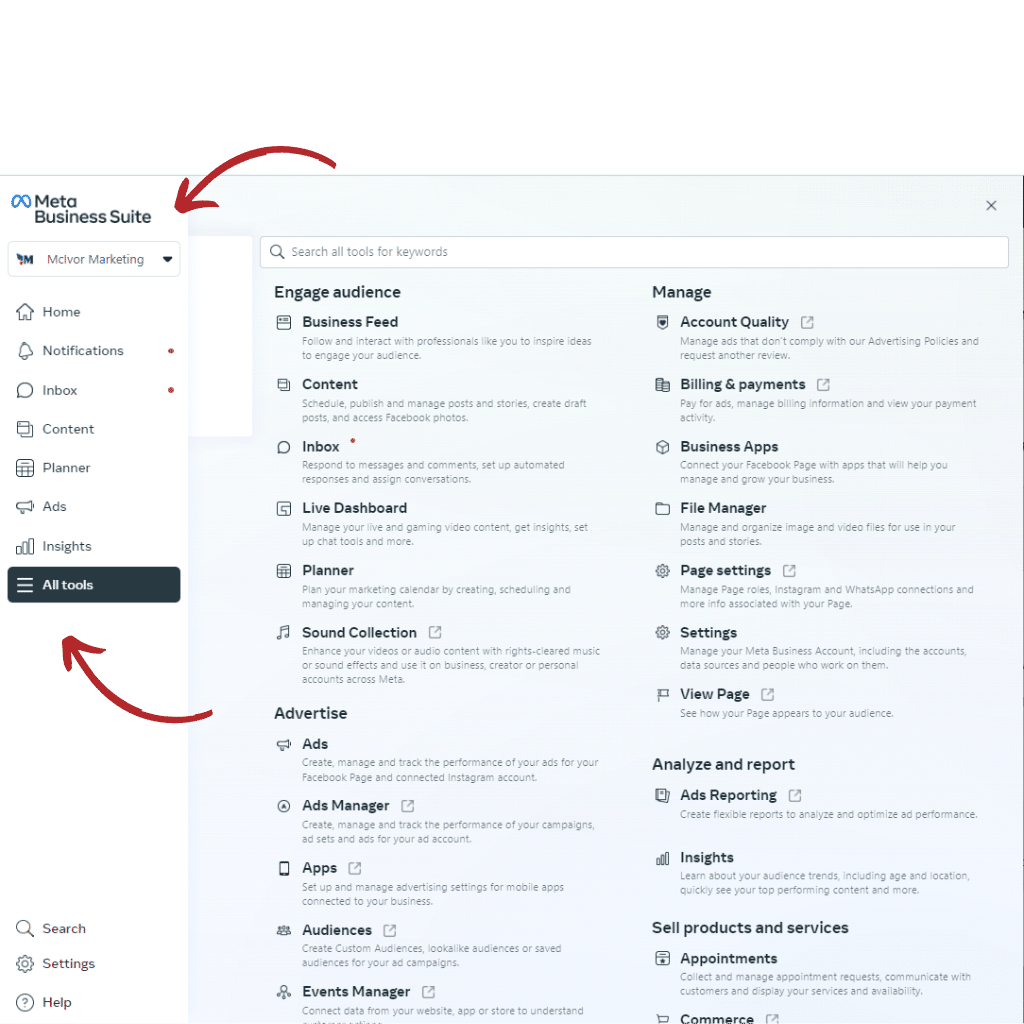
WHAT IS THE BUSINESS MANAGER?
The Business Manager is a tool that was introduced in 2014 and it was introduced as a central place to manage access to Facebook Ad Accounts and Pages. It was also introduced as a safe way for Agencies to work on client accounts through Partner access.
According to Meta, the Business Manager is a place to “Maintain control, security and privacy of your Facebook and Instagram assets by managing your Meta Business Account on Meta Business Manager.”
Using the Business Manager is optional, but if you are advertising on Facebook or Instagram, you need it to do the following things:
Domain Verification
Partner Access
Customer Lists for Retargeting or Lookalike Audiences
Block Lists
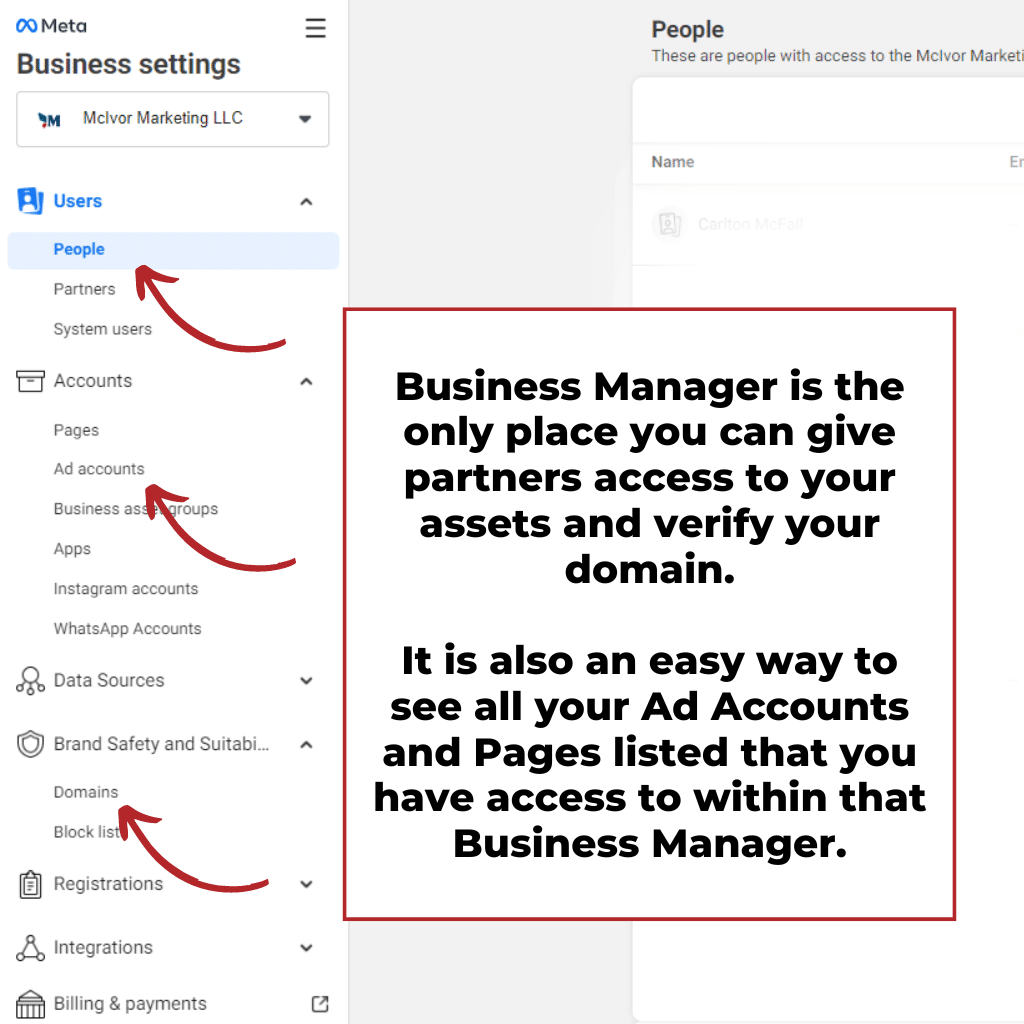
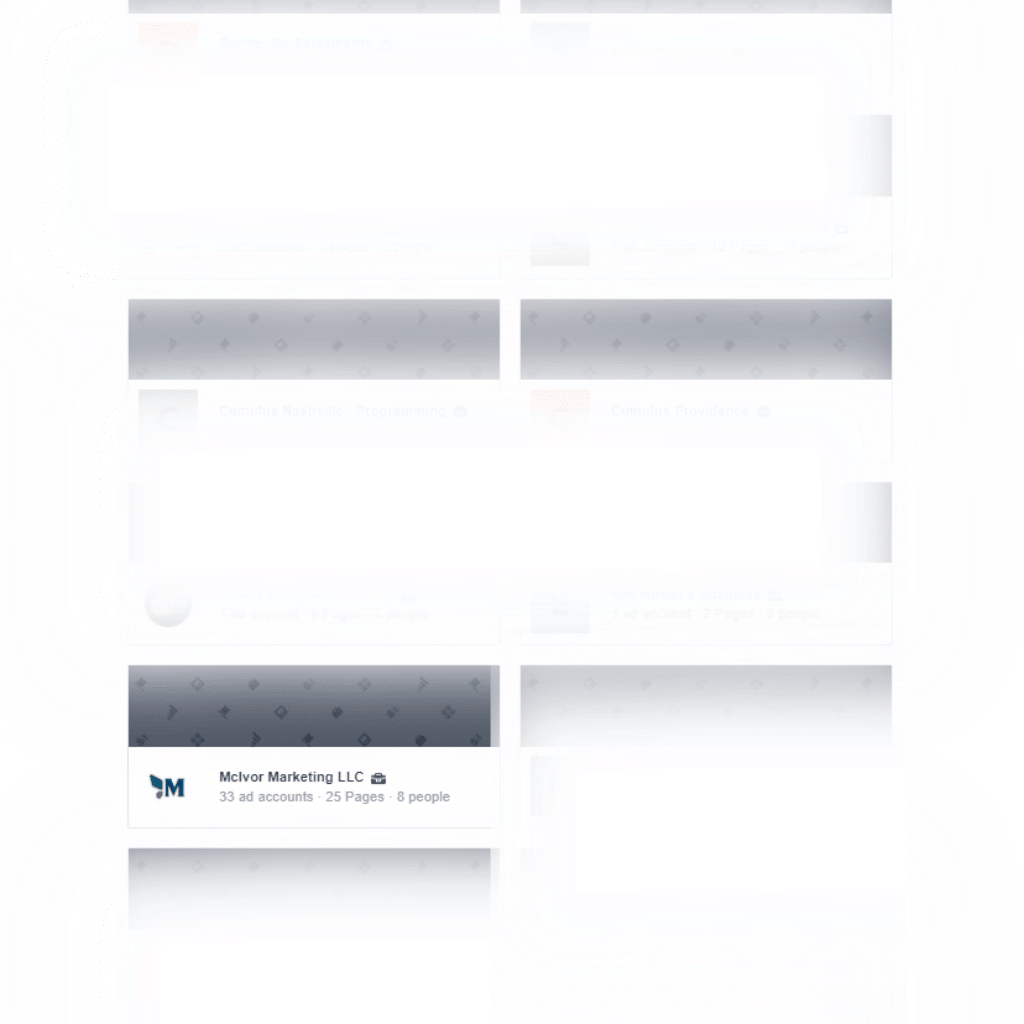
THE DIFFERENCE BETWEEN META BUSINESS SUITE AND BUSINESS MANAGER
ABOUT BUSINESS ACCOUNT ACCESS AND ROLES
Business
Manager
Access Level:
Actions and Access:
Meta Business
Suite
Access Level:
Actions and Access:
Admin on a
Facebook Page
Access Level:
Actions and Access:
It’s important to note that these roles and access levels can be customized and modified by the Business Manager or higher-level admins. The level of access and actions permitted may vary depending on the permissions granted by the page owner or the Business Manager admin.
It’s recommended to assign roles and access levels carefully to ensure that users have the appropriate permissions necessary for their responsibilities while maintaining the security and integrity of the Facebook assets.
WHAT ARE THE DIFFERENT PAGE ROLES & WHAT CAN THEY DO?
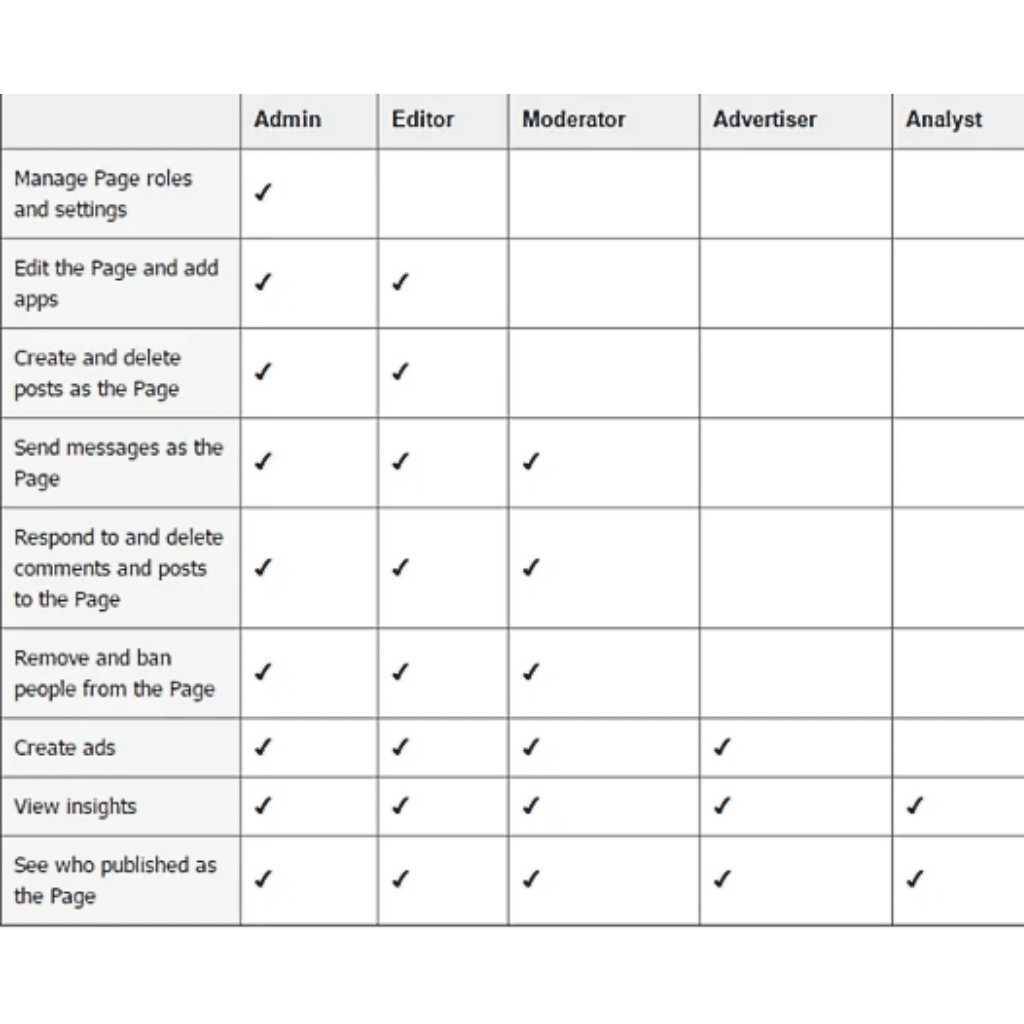
1. Admin
Among the Page manager roles, the admin holds the highest level of authority and access. Their privileges extend to managing and assigning all other Page roles and settings. Due to security considerations, discerning business owners should exercise strict limitations when granting the admin role.
Essentially, an admin possesses the capabilities of all other roles, enabling them to perform any task or function within the Page, including:
- Edit the page and add apps
- Create and delete posts
- Send messages via the Page
- Respond to and delete comments and posts to the Page
- Remove and ban people from the Page
- Create ads
- View Page Insights (analytics about the Page)
- See who published as the Page
2. Editor
The editor role is ideal for employees responsible for content creation and day-to-day management of the business’s Facebook Page. Editors enjoy extensive access within the Page, comparable to that of an admin.
However, they do not possess the ability to assign Page roles or manage settings. This limitation ensures a focused scope of responsibilities, allowing editors to contribute effectively to the Page’s content while maintaining appropriate access boundaries.
3. Moderator
The moderator role is specifically designed for employees responsible for customer service within a business. It is an ideal fit for individuals who handle customer inquiries, comments, and engagement. Moderators possess the ability to address questions, respond to comments, and provide user assistance. However, their scope does not extend to content creation for the Page.
In addition to customer service tasks, moderators also have the authority to remove and ban individuals from the Page, create ads, and access Page Insights. This comprehensive set of permissions empowers moderators to effectively manage interactions and maintain the integrity of the Page.
4. Advertiser
5. Analyst
The analyst role holds the lowest level of control and access among all the Page roles, primarily focused on viewing Facebook Page Insights. This role is typically assigned to employees who work closely with content strategy and planning.
As a Facebook Page owner, maintaining sole control over your Page is vital, but it can also be advantageous for businesses to delegate specific responsibilities to multiple individuals for regular maintenance and updates. By assigning different roles, businesses can ensure efficient management of their Page while preserving control over its overall administration.
BUSINESS ACCOUNT ACCESS
Partial Access
Basic
Apps & Integrations
Full Control
Everything
Advanced Options
Finance
Temporary Access
People with temporary access are assigned basic access (and only basic access) for a minimum of 3 days and a maximum of 75 days. On the preset expiration date, access will be automatically revoked, and the person will be removed from the Business Account and any assigned business assets.
Note: This feature is currently only available in Meta Business Suite.
BUSINESS ASSET ACCESS
Partial Access
Full Control
HOW MCIVOR MARKETING CAN HELP YOU NAVIGATE THE DIFFERENCE BETWEEN BUSINESS MANAGER, META BUSINESS SUITE, AND ADMIN ROLE
At McIvor Marketing, we understand the intricacies of managing your presence on Facebook and the importance of navigating the different roles available. Our team of experts is well-versed in the nuances of Business Manager, Meta Business Suite, and Admin roles, and we’re here to guide you through the differences.
With our assistance, you can gain a clear understanding of the unique capabilities and access levels associated with each role. We’ll provide personalized guidance on how to effectively utilize Business Manager, Meta Business Suite, and Admin roles to meet your specific objectives.
Whether you need help setting up and optimizing your Business Manager account, leveraging the features of Meta Business Suite to enhance your social media management, or assigning appropriate permissions to Admins on your Facebook page, our experienced team will be by your side. We’ll explain the benefits and limitations of each role, ensuring you make informed decisions that align with your business goals.
By partnering with McIvor Marketing, you can save time, reduce confusion, and make the most of your Facebook presence. We’ll provide step-by-step assistance, strategic advice, and ongoing support to navigate the complexities of these roles, empowering you to optimize your Facebook strategy and achieve success in your digital marketing efforts.
Want to Read 5 Marketing Tips for Small Businesses?
Check out this blog post and see if your business is currently tackling these Top 5 Marketing Tips. If you have questions or find you need help in an area, reach out!
Like What You Read? Share It!