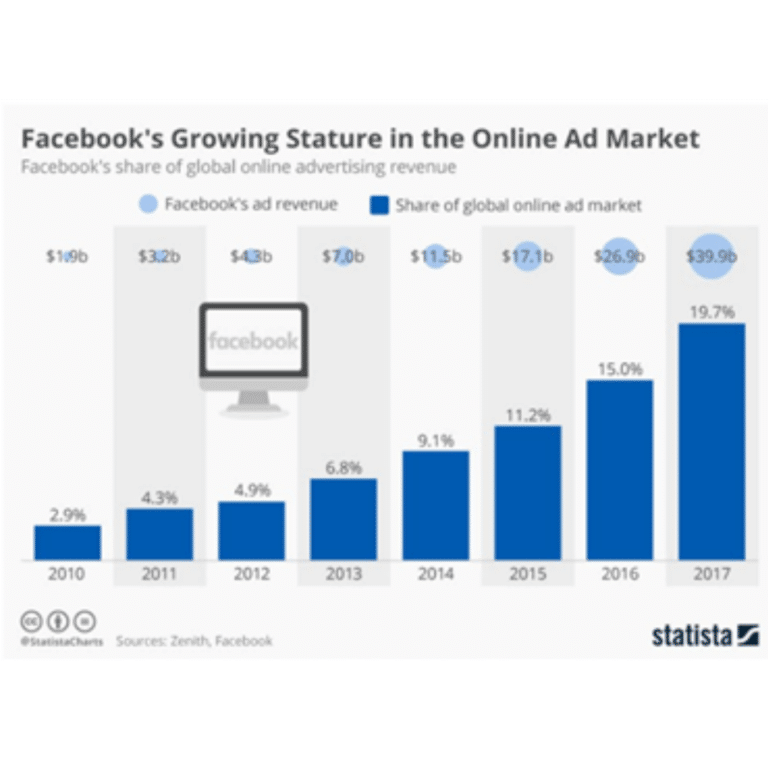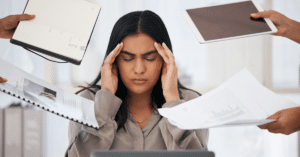Leading PPC Experts Share Actionable Tips on Improving Ad Click-Throughs

BY HEIDI MCIVOR ALLEN
Here at McIvor Marketing, we want all businesses to grow and succeed! One of the best ways to do that is by structuring and managing your Google Ads account properly. When you use Google Ads ineffectively, it will decrease your traffic and sales, while helping your competition. No one wants that! That’s why we have created a list of tips and tricks that will not only save you money but also increase your advertising performance!
“When you change one thing, you have the ability to change EVERYTHING.”
1. MAKE SURE YOUR AD COPY IS THE BEST IT CAN BE
“The average internet user is served 1,700 banner ads per month.” With this much competition, it is crucial that your ad copy is unique in comparison with competitors. Talk about what makes your brand authentic, and any selling points that truly set you apart from others in the industry.
It’s important to include pricing in your ad copy. Why? The more information you give the consumer without them having to click on the ad, increases the chances that they click on the ad, and even purchase something.
If you are ever struggling to create personalized ad copy for your business, feel free to reach out to us for assistance!
2. MAKE SURE YOU OPTIMIZE YOUR AD EXTENSIONS (IF THERE’S SPOTS TO ADD LOCAL CONTENT, DO IT)
Ad extensions are too good to be ignored, here are some of the ad extensions available and their benefits:
SITELINK EXTENSIONS
Are specifically for improving your users experience and link to sections of your website. You can measure clicks going directly to your website to develop more information on consumer preferences and can also be perfect for running specific short term seasonal campaigns.
CALLOUT EXTENSIONS
Incredibly flexible and allows you to use descriptive text in your ad copy which is perfect for ads related to sales and special deals. They are easy to implement, don’t require any links, and are available at no additional cost!
PRICE EXTENSIONS
Do you want to highlight specific products on your site that have a price? The price extension may be just what you are looking for! Whether you are selling a car, food or merchandise, as long as you have 3 or more products, you can use this extension. You can also set start & end dates for the case of a “monthly specials”.
PROMOTION EXTENSIONS
Want to run a holiday sale for Thanksgiving, Black Friday, Cyber Monday, Christmas etc.? This is the extension for you. You can even tag a “holiday” to even make this extension stand out even more. Just like with price extensions, you can add start and end dates. You can promote a single offer with this. Percentage off, up to a percentage off, Dollar amount off and up to a dollar amount off.
STRUCTURED SNIPPET EXTENSIONS
Highlight specific aspects of your products or services using the structured snippets Google Ads Extension. For the “header” aka “category” you can choose from amenities, brands, courses, degree programs, destinations, featured hotels, insurance coverage, models, neighborhoods, service catalog, shows, styles and types. Make sure you select a header that best reflects a category, feature, service, or product that your business offers. Once you pick the header, you then list at least 3 features, services, or products related to your header. Each item is limited to 25 characters. Example: Header = Brands. Values = Nike, Adidas, New Balance.
CALL EXTENSIONS
Provides a convenient way for consumers to call your business directly from the Google Ad. Being able to evaluate calls in a campaign will allow you to evaluate your ROI more accurately. This extension is exactly what it sounds like, an ad extension that when a user from a mobile vice gets served an ad, they can see a “click to call” option. Perfect for targeting mobile users quickly and effectively!
LOCATION EXTENSION
The location extension is directly tied to your Google My Business Directory Listing (aka GMB Listing). It helps people find your location by showing your ads with your address, a map to your location or the distance to your business. People can then click on your extension to get more details. This is also trackable within the Google Ads dashboard to see performance.
APP EXTENSION
Does your business also have an app? Or do you have a podcast available on Spotify, Anchor or another app? You can add an app extension to have people download the app to connect.
LEAD FORM EXTENSION
This is exactly what it sounds like. A way to run an ad extension that allows you to capture a lead without your prospect even leaving Google. Lead delivery options: this is the one thing to confirm before you use this. You need to use a “webhook integration” or a 3rd party like Zapier that allows you to quickly connect your leads to more than 3,000 apps. A webhook integration allows you to automatically send information from one app to another using a unique URL. Full transparency, this extension can take a little bit of time to set up the first time, but could prove to help generate some quality leads in the future.
REVIEW EXTENSIONS
3. LONGTAIL KEYWORDS (MORE SPECIFIC THE BETTER)
Stay away from too many Broad Match Keywords (unless you have a really detailed negative keyword list). Broad Match Keywords are going to target consumers who probably aren’t looking for anything 100% related to your business.
Bidding on Long Tailed Keywords are typically less expensive and offers a higher click thru rate than shorter queries. Specifically, the average conversion rate for long tail keywords is 36%, whereas the top 10% of landing pages convert at 11.45%.
Here at McIvor Marketing we pay very close attention to keywords and the importance they play on click thru rate success. Attention to detail is essential when running campaigns – contact us today for assistance with all things Google Ads!
4. IMPROVE YOUR QUALITY SCORE
In order to achieve a good quality score, it is important to focus on three big things when developing ads.
AD RELEVANCE
EXPECTED CLICK THRU RATE (CTR)
LANDING PAGE EXPERIENCE
5. TEST OUT GOOGLE DISCOVERY ADS
Google Discovery Ads are all about showing consumers products they want that they never knew they needed. These ads generate demand instead of responding to current ones. Google Discover allows all Android and iPhone users who have Google app installed on their phone to personalize their newsfeed by following or unfollowing certain topics.
One of the best features is that the ads don’t just appear on Google Discovery, but also on YouTube! This allows you to reach an even larger audience and allows you to connect with a preexisting audience on another platform. Google discovery is used by over 800 million people and this number continues to grow!
HOW TO SET UP GOOGLE DISCOVERY ADS?
- Sign in to your Google Ads account.
- On the page menu on the left, click Campaigns.
- Click the blue + button then select New campaign.
- Choose a marketing objective of either ‘Sales’, ‘Leads’, ‘Website traffic’, or ‘No goal’.
- Select the Discovery campaign type.
- Click Continue.
- Pick your geographic and language targeting for this campaign.
- Select your audiences. There are several ways to target your Discovery campaigns to the right audience. You can add the following targeting options: custom intent audiences, your data and in-market.
- Select your bidding strategy and enter your average daily budget.
- Click Save and continue.
- Click Save.
McIvor Marketing Can Help You With All Things Paid Search / Google Ads
These are just a few tips and tricks on how to increase your Pay Per Click (PPC) Rating. With the increase of Facebooks usage in the online ad market over the years, it’s important to make sure that you are keeping up with the competition and utilizing your ad campaigns to the best of their ability. We are happy to help you with all things ads at McIvor Marketing – so contact us today, we would love to assist you!
What Business Services Does McIvor Marketing Offer?
We are so glad you asked! From setups to start-ups to businesses in growth and transformation, McIvor Marketing has services to meet your needs. Not ready to dive into hiring a full-time marketing director? Are you just curious about how your marketing is performing? We can help you set up trackable ways to measure your marketing ROI with a project-based digital audit to help you find out what vendors are performing. We can also help you get your social media advertising portals set up. In addition to that, we also offer training on Google Analytics, Facebook Business Manager, Facebook Ads, Google Ads, Canva, as well as how to plan content and brainstorm ideas to help you grow through research.
Our phoenix based digital marketing agency can help with website design & development, logo design, branding items, off-line marketing design and strategy, paid search management, social media ad management, email marketing, display advertising and more! Check out our full list of services and reach out with any questions.
Want to Read 5 Marketing Tips for Small Businesses?
Check out this blog and see if your business is currently tackling these Top 5 Marketing Tips. If you have questions or find you need help in an area, reach out!
Like What You Read? Share It!